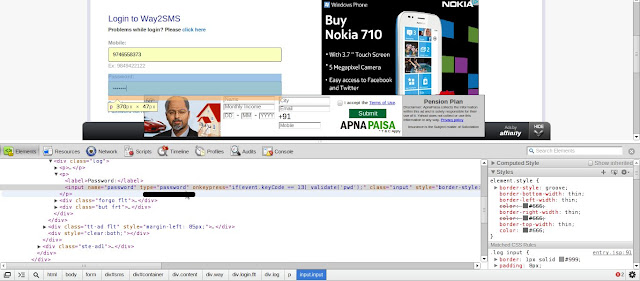Microsoft built Kinect to revolutionize the way you play games and how you experience entertainment. Along the way, people started using Kinect in creative new ways. From helping children with autism, to helping doctors in the operating room, people are taking Kinect beyond games. And that’s what we call the Kinect Effect.
Tedesys is using Kinect technology in an operating room in Spain to help doctors navigate MRIs and CAT scans with a wave of their hand. It approved by national government agencies,
Therapists at Lakeside Center for Autism are integrating Kinect’s full body play technology into their therapy sessions.
Rehabilitation therapists are making Kinect an important part of the rehabilitation process for stroke and other brain injury patients at Royal Berkshire Hospital.
The Kinect could recognize moods such as frustration, by looking at body posture and adjust games to be easier, suggested researcher Ulf Schwekendiek at NYU-Poly.
Kinect Fitnect – Interactive Dressing Room
The concept of a virtual fitting room has reached a new pinnacle of success! The Kinect Fitnect is an interactive dressing room which has bolstered the features of the idea and is surely nearing practical and commercial use. This video by Adam Horvath showcases this interactive dressing room at work and how through countless developments, the concept is becoming more viable. In the video, the user is seen interacting with a NUI while standing in front of the Kinect. The user then commences to try out different clothing by picking them through the control panel. The clothes then surround the user through the Kinect’s body tracking. The user exhibit shadow and physics effect, making this, the most convincing display of an interactive dressing room.
Kinect Kiwibank Interactive Wall
Play games, browse the internet and get necessary information through our wall! The Kinect Kiwibank Interactive Wall is a multi-feature interactive wall which allows top of the line computing to its users. This video by Lumen Digital displays the firm’s dedication in creating useful setups that make use of the Kinect. In the video, a user is seen interacting with the projected interface on the wall. Hand gestures help users play on-board games, browse through the internet and also research on compelling information. This handy setup is indeed the very foundations of cloud computing and we may soon see ourselves accessing the world wide web through various walls around the city!
Float Hybrid Entertainment with John Gaeta
Award winning visual effects designer, John Gaeta, is on-board the Kinect development train! The Float Hybrid Entertainment is a company formed by Matrix and Speed Racer visual designer, John Gaeta in an effort to push the world of interactive entertainment! This video by the company introduces us to their company and the various videos inside their Youtube Page are spectacular products! Various games are featured by the FLOAT Hybrid Entertainment company such as the World Builder, Infiltrator and Sound Flower. Each game utilizes the Kinect plus great gameplay and visuals in order to create a new gaming experience. Aside from these, the company has also made it possible to network multiple Kinects at one time! With a gifted visual effects designer heading a team of dedicated Kinect minds,Float Hybrid Entertainment will surely be a major player in the Kinect industry!
Kinect JediBot
Want to train your lightsaber skills to be a Jedi? The Kinect JediBot gives users the feel of a great lightsaber fight by attacking and defending itself against users. This creation by Ken Oslund and Tim Jenkins gives the saber-wielding robot both offensive and defensive capabilities thanks to the Kinect’s sensor. In the video, the user is seen defending itself from the JediBot’s attack patterns. As the JediBot detects impact, the JediBot commences to renew another attack pattern, giving the user the feel of training defensively. Another mode that the JediBot can do is to defend itself against the user’s attack by detecting the light saber stance and trajectory through the Kinect. This results to a veryintuitive lightsaber duel between robot and man. May the force be with the Kinect!\
Kinect Augmented Urban Model
Urban development gets a Kinect kick and the results are just amazing! The Kinect Augmented Urban Model allows users to simulate urban time lines via a top mounted Kinect and an interactive table. This video by Katja Knecht displays this smart Kinect program and how engineers or urban developers can properly calculate some building dynamics (in this case, building shadow effects). In the video the user places blocks on top of the lighted table and the Kinect is able to detect these blocks and their depth. By putting an analog clock on the table and clocking it, the time frame of the urban setup changes and the blocks then conjure shadows based on on the time displayed. Developers then can calculate if their buildings will ruin the aesthetic value of other buildings. With these programs and Kinect hacks, urban development will surely reach a new phase of efficiency.
Kinect MultiTouch Surface with Grasshopper (for Architects)
Architects may soon find themselves buying their own Kinect devices for their professional work! The Kinect MultiTouch Surface with Grasshopper is a Kinect setup built to serve the purpose of communicating and collaborating architect designs and algorithms. This video by Dan Belcher and Viswa Kumaragurubaran displays how the Kinect’s depth detection can help create touch surface for short-day plan communication. In the video the user is seen preparing and selecting various elements by touching a display surface. With the Kinect mounted at the top, the accuracy of the interaction between the user and the screen is impeccable. Various data then can be configured and edited through touch thanks to the Kinect and the Grasshopper software. The website explains the program/setup best and architects would greatly benefit from this program. Have a look and see how the Kinect has the potential to change the way we build our civilization
Kinect Real Hacking using Metasploit

This puts the art of computer hacking into a whole new interesting ground. The Kinect Real Hacking using Virtual Environment allows users to bypass systems and important firewalls by actually destroying them in an in-game environment. This video by jeffbryner displays this very intriguing program and how gestures may soon replace coding when hacking a computer. In the video, the user is plunged into a virtual reality scenario using the Kinect to navigate around and metasploit to be the chief foundation of the program. The environment is actually a visual representation of the framework of another computer/program. Then, with a first person shooter environment, users can “destroy” objects which represent the other computer’s security. Doing so will result into the user having full control or hack of that computer. It definitely sounds like the movie “The Matrix”! Gesture-based real hacking will have hackers giggling in delight and online security personnel cringing with fear!
Kinect Turntable Scanner
This cheap and affordable setup brings 3d scanning to all Kinect users! The Kinect Turntable 3D Scanner is an ingenious setup with the Microsoft device that rotates the item and allows a full 3d image to be captured. This video by A.J. Jeromin displays how the turntable works and the features that a Kinect user can make once he has a full 3d image scan of his desired object. In the video, the setup is introduced and the light that illuminates the object. A shoe was placed inside the turntable box and as the box begins to rotate, the Kinect is in charge of capturing the object detail. The result is a fully detailed 3d scan of the shoe for various uses. Innovations such as these bring much desired technology to everybody!
Kinect 3d Object and People Scan
For Second Life and archaeological digs, the Kinect can create 3d representations of scanned items and folks! TheKinect 3d Object and People Scan gives users the technology to scan their objects and people and create a virtual 3d representation of them. This video by Chris Palmer showcases this Kinect setup and how the future of gaming and inventory can radically be changed by the Kinect. In the video people and objects, through a guided Kinect is able to capture a robust 3d image. Not only that, but also the depth and texture of the object is captured, giving a more detailed scan. The 3d images can be handy and in this case, scanned images of people can properly be imported to the game, Second Life. Another use is predicted on the archaeological digs, scanning ancient items/relics to be studied in 3d by historians miles away!
Kinect Head Tracking
The throne of our brain has entered the list of detectable body parts by the Kinect! The Kinect Head Tracking is proof that even the head of the user can now be used to provide interactive commands to the computers and machines! This video by Sezer Karaoglu displays the Kinect Head Tracking at work. In the video, a circular gauge at the screen is seen, showing the head alignment of the user. As the user tilts his head, the bar shows the movement of the user’s head and the direction. We can see from this hack that the Kinect is now able to read the user’s head movement. With this additional way to control Kinect, we can see virtual reality simulations change their POVs just by tilting the head!