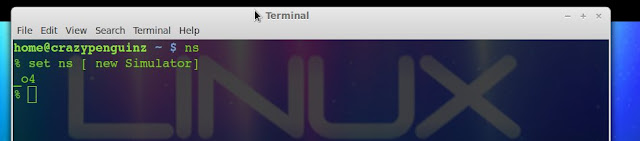Support for CR Routing
· Multi-radio multi-channel support
· Single-radio multi-channel support
· Interface to select radio
· Interface to select channel
· Heterogeneous radio and spectrum environment
· Information needed during routing process
Support for CR MAC
· Single-radio multi-channel support
· Multi-radio multi-channel support
· Interface to select channel
· Information needed during dynamic spectrum access
Support for CR PHY
· Reconfigurable spectrum parameters and radio parameters
· Interference information
· SINR/SNR physical model
CR Routing/CR MAC algorithms
Performance Evaluation for CR algorithms
Graphical User Interface (GUI)
SYSTEM REQUIREMENTS
This simulator is based on NS-2 (version 2.31). All codes have been tested in ns-2.31 under Linux environment. To use the GUI provided by this simulator, it is required that your system is installed with java runtime environment (JRE) 6 or above. Also, gnuplot should be installed under Fedora. The GUI is tested under Fedora 4.
Installation
NS2 COMPONENTS
1: Make sure your system meets the system requirements.
2 : Download crcn.zip
3 : Change your working directory to XXX/ns-allinone-2.31/ns-2.31/
4: Unzip the crcn.zip. Copy the files under each subfolders in crcn into the corresponding folders in XXX/ns-allinone-2.31/ns-2.31/. For example, copy the files under crcn/mac/ into XXX/ns-allinone-2.31/ns-2.31/mac/. Please note that it will overwrite some of your ns file in the same directory. Thus, backup the ns directory before executing this command.
5: Add the following three lines in the Makefile, which is under XXX/ns-allinone-2.31/ns-2.31/.
wcett/wcett_logs.o wcett/wcett.o \
wcett/wcett_rtable.o wcett/wcett_rqueue.o \
mac/macng.o mac/maccon.o\
mac/macngenhanced.o\
6: Run the following commands under XXX/ns-allinone-2.31/ns-2.31/ directory:
make clean
make depend
make
GUI
1: Install the java JDK version 6 or above under linux, here is the link how to install java
2: Install the gnuplot
3: Put throughput.pl and throughputcbr.pl under your ns working directory XXX/ns-allinone-2.31/ns-2.31/.4. Run CRCN.jar. (updated)
check more on the link